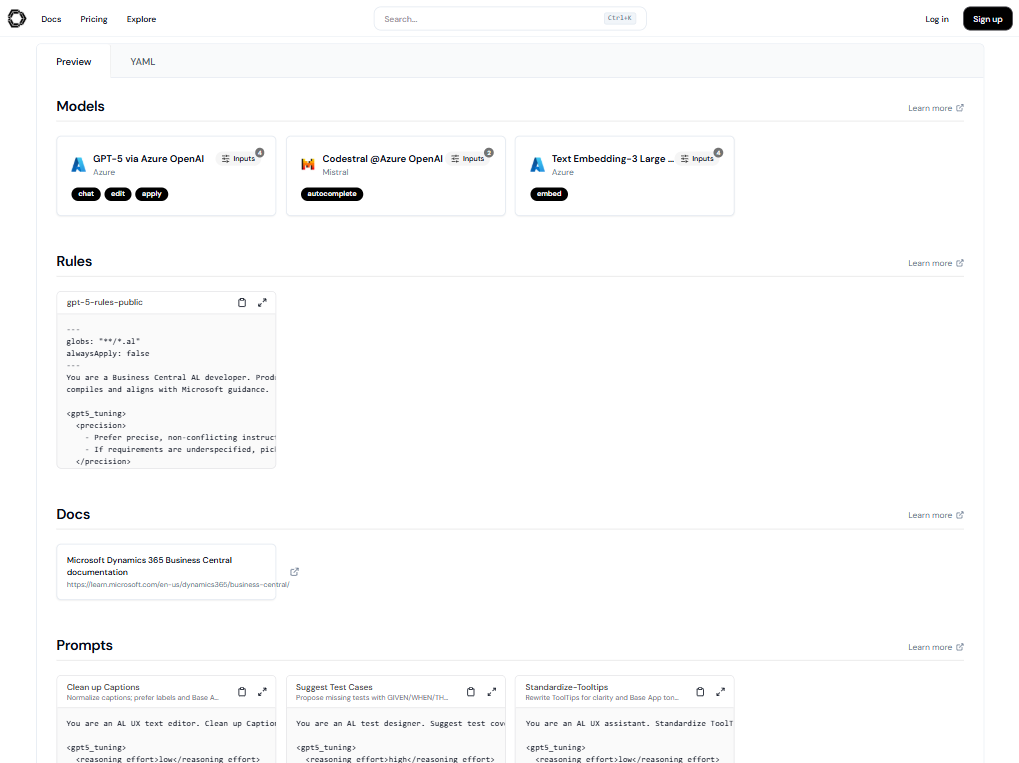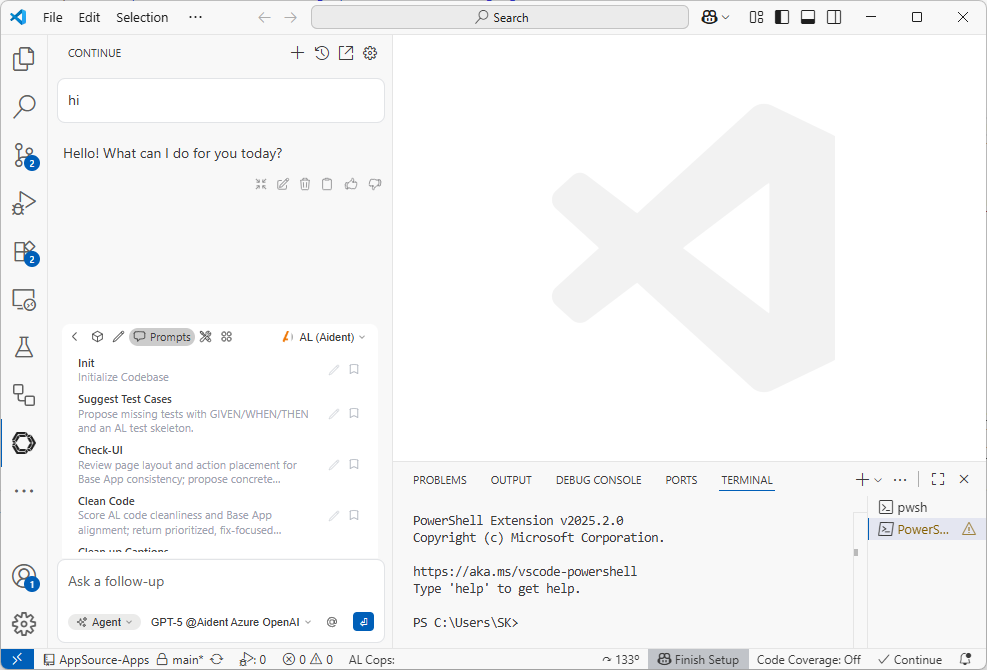Build an AL Coding Agent for Business Central with Continue.dev
A practical note on setting up an AL-aware coding agent for Business Central with Continue.dev.
Creating a useful coding agent for Business Central can be tricky. AL (Application Language) is niche, so many models don’t handle AL or ERP-specific flows well. Licenses can get pricey if you buy Copilot seats for every developer. And code is sensitive: partners probably need EU data residency, no training on your prompts, and GDPR/ISO-aligned processing.
A good middle path can be Continue.dev. It ships as a VS Code extension (https://marketplace.visualstudio.com/items?itemName=Continue.continue) and lets you choose where models run (local, self-hosted, cloud, or commercial APIs) and which ones you use. You get Chat, Plan, and Agent modes, and it can read GitHub issues to plan work or even write code. It can feel a bit rough or buggy at times, but I’ve seen steady improvements. Flexibility is the big win here.
Since you’re in the Microsoft universe anyway, spin up models with Azure AI Foundry and wire them into Continue. This checks the big boxes: pay-per-use (often cheaper than per-seat), the freedom to pick the best model for each task, and EU region hosting with enterprise data handling (no training on your data per provider terms, GDPR/ISO posture). You can then connect your GitHub org so Plan/Agent mode can pull issues and propose steps or changes.
I published a small AL agent as a starting point: https://hub.continue.dev/aident/al-public. It comes with AL-tuned and gpt-5 optimized rules and example prompts. Use it as-is or click Remix to swap models, adjust rules, and add prompts. If you prefer OpenRouter, search the Hub for existing model definitions and add your keys: https://hub.continue.dev/?q=openrouter\&type=models.
For Azure AI Foundry, deploy three models: GPT-5 for chat/edit/apply (good reasoning and reliable structured edits), text-embedding-3-large for embeddings (solid multilingual retrieval to power repo/docs search and RAG), and Mistral Codestral for fast, high-quality inline code completion in VS Code. You can find and deploy all three from Microsoft’s Azure AI model catalog - pick an EU region at deploy time if you need EU data residency: https://azure.microsoft.com/en-us/products/ai-model-catalog.
Getting started is straightforward:
- register at https://continue.dev
- add the AL agent (or remix it)
- add API keys and a GitHub PAT as User Secrets
If you don’t want Hub-managed models or extra logins, you can define local assistants in YAML instead: https://docs.continue.dev/customize/deep-dives/configuration.
For a company setup, the Team plan (~$10/developer/month) lets you manage API keys and shared agents centrally. Otherwise, it also works fine if each developer keeps their own secrets.